This post is an example measuring the data from a potentiometer without using a microcontroller, a breadboard or any soldering equipment.
This is a follow on from a previous post. Please read that one for more general information that is relevant.
Materials Needed
Hardware
3 x alligator leads
1 x potentiometer e.g. 1MΩ type B
2 x 6.5mm / 0.25 inch mono audio jacks - remove the outer shell
1 x sound card in addition to your computer's internal sound card
Software
• DAW such as Ableton Live
• Pot Max patch
• Max 6 or Max Runtime
Step-By-Step
Connect the external sound card to the computer.
Connect an audio jack to input 1. Connect an audio jack to output 1. Note that the long leg is ground and the short leg is signal.
Connect an alligator lead between the output signal and an outside leg of the pot. It doesn't matter which outside leg - either the left or the right.
Connect the middle leg of the pot to the input signal using an alligator lead.
Connect the remaining outside leg of the pot to the input ground.
Launch Max or Max Runtime. Go to Window > Audio Status. Set Audio to On. Select the input and output device to be your external sound card.
Launch the pot Max patch. Double-click on the ctlout object and select your destination MIDI device. This device will be controlled via the potentiometer using continuous controller #1 on MIDI channel #1.
Finally, map your MIDI CC1 to parameters and enjoy!
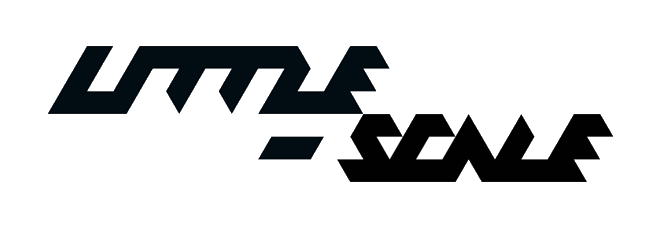


















0 comments:
Post a Comment