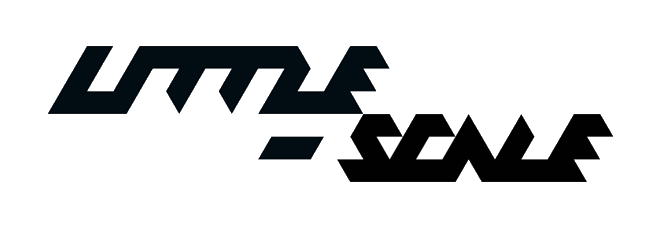Hidden Village (Cloud Sparrow and little-scale) are playing for an evening as part of the 5th Festival of Unpopular Music. We will be running an array of Sega Master Systems (hopefully at least four), as well as keyboard-controlled cassette machines, circuit bent toys and gamelan wind chimes, and probably more.
If anyone is in Adelaide (Jacko and Freezedream, I'm looking you) you are expected to attend because it will be one of the main shows that Hidden Village will be playing at in 2009.
DETAILS:
Date: April 23rd, 2009
Time: 7.30 PM onwards
Cost: TBA
Venue: De La Catessen Gallery, Anster Street, Adelaide.
Be there and be square.
Still early days for this show, more details TBA as well.
Saturday, February 28, 2009
SP0256-AL2 Sample Pack

Example Sounds
Listen to the whole allophone set before downloading it by following this link:
http://milkcrate.com.au/_other/downloads/sample_sets/sample_pack_demo_sounds/SP0256-AL2.mp3
License
This SP0256-AL2 Sample Pack by Sebastian Tomczak is licensed under a Creative Commons Attribution-Noncommercial 3.0 Unported License. More information about this license can be viewed here: http://creativecommons.org/licenses/by-nc/3.0/
Download
The sample pack can be downloaded here:
Uncompressed Audio (1.0MB):
http://milkcrate.com.au/_other/downloads/sample_sets/little-scale_SP0256-AL2.zip
Compressed Audio (0.2MB):
http://milkcrate.com.au/_other/downloads/sample_sets/little-scale_SP0256-AL2_compressed.zip
Overview
I have created a set of samples that have been recorded directly from an SP0256-AL2 chip. I have omitted the two pole filter that normally follows the audio output from the chip. Of course, you can always add a digital filter via software if you so desire. The aim of this pack is not so much to form synthesised speech, but perhaps to enable a user to explore these sounds in a creative fashion.
Samples
There are a total of 59 samples. These represent all 59 sounded allophones that the SP0256-AL2 is capable of producing via its internal ROM. The included sounds are named by the allophone in terms of each audio file. The allophones are as follow, including example words:
1 /OY/ BOY
2 /AY/ Sky
3 /EH/ End
4 /KK3/ Comb
5 /PP/ Pow
6 /JH/ Dodge
7 /NN1/ Thin
8 /IH/ Sit
9 /TT2/ To
10 /RR1/ Rural
11 /AX/ Succeed
12 /MM/ Milk
13 /TT1/ Part
14 /DH1/ They
15 /IY/ See
16 /EY/ Beige
17 /DD1/ Could
18 /UW1/ To
19 /AO/ Aught
20 /AA/ Hot
21 /YY2/ Yes
22 /AE/ Hat
23 /HH1/ He
24 /BB1/ Business
25 /TH/ Thin
26 /UH/ Book
27 /UW2/ Food
28 /AW/ Out
29 /DD2/ Do
30 /GG3/ Wig
31 /VV/ Vest
32 /GG1/ Got
33 /SH/ Ship
34 /ZH/ Azure
35 /RR2/ Brain
36 /FF/ Food
37 /KK2/ Sky
38 /KK1/ Can't
39 /ZZ/ Zoo
40 /NG/ Anchor
41 /LL/ Lake
42 /WW/ Wool
43 /XR/ Repair
44 /WH/ Whig
45 /YY1/ Yes
46 /CH/ Church
47 /ER1/ Fir
48 /ER2/ Fir
49 /OW/ Beau
50 /DH2/ They
51 /SS/ Vest
52 /NN2/ No
53 /HH2/ Hoe
54 /OR/ Store
55 /AR/ Alarm
56 /YR/ Clear
57 /GG2/ Guest
58 /EL/ Saddle
59 /BB2/ Business
Audio Format
The uncompressed audio is presented as 16 bit, 44.1KHz mono .wav files. The compressed audio is presented as 96kbps, mono .mp3 files. The audio has been normalised and trimmed, but not compressed nor equalised in any fashion.
Labels:
chipmusic,
chiptech,
little-scale,
sample sets
Friday, February 27, 2009
Battle of the Bits: Winter Chip IV

Hidden Village has an entry into this year's Winter Chip Battle of the Bits competition.
Check out the entries here: http://www.battleofthebits.org/arena/Battle/336/Winter+Chip+IV/
Wednesday, February 25, 2009
Introducing a New Blog! re:surface
I've started a new blog that will just contain photographs of walls and surfaces. It is located here:
http://resurface-photos.blogspot.com/
I am planning for this to be a collaborative project, so if you are someone that is interested in photographs of walls and surfaces, then please let me know because I would love to have you join me.





http://resurface-photos.blogspot.com/
I am planning for this to be a collaborative project, so if you are someone that is interested in photographs of walls and surfaces, then please let me know because I would love to have you join me.





Tuesday, February 24, 2009
Adelaide Dorkbot #4 Wrap Up
Last Sunday's Dorkbot Adelaide meet up was quite successful in the sense that the 10 or 11 people that came were very interested in the main presentation - the analog modeling synthesiser by Ben Davey.
Although there were some technical problems with the device at first - and we had to rely on a YouTube video in lieu of a real-life demonstration - Ben did some troubleshooting during the coffee break and was able to let the audience play around with his synthesiser. The synth GUI seemed a touch sluggish. However, I really liked it and I though it suited the touch interface really well.
Learn more about Ben's synth project here: http://synthesia.sourceforge.net/



Although there were some technical problems with the device at first - and we had to rely on a YouTube video in lieu of a real-life demonstration - Ben did some troubleshooting during the coffee break and was able to let the audience play around with his synthesiser. The synth GUI seemed a touch sluggish. However, I really liked it and I though it suited the touch interface really well.
Learn more about Ben's synth project here: http://synthesia.sourceforge.net/



Sunday, February 22, 2009
little-scale & Chris Soole @ Adelaide Fringe Festival, 02.03.2009
Chip musician little-scale and renowned saxophonist Chris Soole are going to open COMA's Fringe Series in an exciting experimental/improvised electro acoustic show.
Date: March 2nd 2009
Time: 8PM Onwards
Venue: Wheatsheaf Hotel, Thebarton
Date: March 2nd 2009
Time: 8PM Onwards
Venue: Wheatsheaf Hotel, Thebarton
Wednesday, February 18, 2009
$1 Nanoloop MIDI Sync!
Overview
So here is a very simple circuit that you can use to synchronise Nanoloop (for the Nintendo Game Boy) to a MIDI clock source (such as a sequencer or a drum machine).
This circuit works and has been tested, but of course I can't guarantee that if you build it, it will work. At any rate, at least you won't be wasting much money because the only component that is needed is the 4017 IC, which cost me about $1.
This schematic does not adhere to MIDI hardware specifications (there is no optocoupler, for instance) and there are no filter or bypass caps for the Game Boy power supply. So these are the sorts of things you might like to add (or not). However, I have it working in a very stable fashion 'as is'.
One thing to note: you can only send MIDI clock messages on the output that is connected to the Game Boy, because other MIDI messages will mess up the synchronisation. Although some may find this a little limiting, I always tend to use a dedicated port for any MIDI clock sources anyway, so it suits me just fine.
How To Use It
• Build the circuit
• Set your sequencer to output MIDI clock messages
• Set your Nanoloop to external sync
• Press play and party!
Schematic
4017 Power Supply
- Connect 4017 PIN 16 to GB LINK 5V
- Connect 4017 PIN 8 to GB LINK GROUND
4017 Operation
- Connect 4017 PIN 4 to 4017 PIN 15
- Connect 4017 PIN 14 to 4017 PIN 16
GB Sync Signal
- Connect 4017 PIN 3 to GB LINK SERIN
MIDI Input
- Connect MIDI PIN 4* to 4017 PIN 13
- Connect MIDI PIN 5** to 4017 PIN 8
* when looking at the back of a female MIDI connector, the middle-left pin is pin 4
** when looking at the back of a female MIDI connector, the middle-right pin is pin 5
Demo Video:
So here is a very simple circuit that you can use to synchronise Nanoloop (for the Nintendo Game Boy) to a MIDI clock source (such as a sequencer or a drum machine).
This circuit works and has been tested, but of course I can't guarantee that if you build it, it will work. At any rate, at least you won't be wasting much money because the only component that is needed is the 4017 IC, which cost me about $1.
This schematic does not adhere to MIDI hardware specifications (there is no optocoupler, for instance) and there are no filter or bypass caps for the Game Boy power supply. So these are the sorts of things you might like to add (or not). However, I have it working in a very stable fashion 'as is'.
One thing to note: you can only send MIDI clock messages on the output that is connected to the Game Boy, because other MIDI messages will mess up the synchronisation. Although some may find this a little limiting, I always tend to use a dedicated port for any MIDI clock sources anyway, so it suits me just fine.
How To Use It
• Build the circuit
• Set your sequencer to output MIDI clock messages
• Set your Nanoloop to external sync
• Press play and party!
Schematic
4017 Power Supply
- Connect 4017 PIN 16 to GB LINK 5V
- Connect 4017 PIN 8 to GB LINK GROUND
4017 Operation
- Connect 4017 PIN 4 to 4017 PIN 15
- Connect 4017 PIN 14 to 4017 PIN 16
GB Sync Signal
- Connect 4017 PIN 3 to GB LINK SERIN
MIDI Input
- Connect MIDI PIN 4* to 4017 PIN 13
- Connect MIDI PIN 5** to 4017 PIN 8
* when looking at the back of a female MIDI connector, the middle-left pin is pin 4
** when looking at the back of a female MIDI connector, the middle-right pin is pin 5
Demo Video:
Tuesday, February 17, 2009
Video for 'You Can't Change The World'
More Kits for LSDj! Scriabin, Ellington, Mozart, HAL8999 etc

I have made some more kits for the LSJD Game Boy music program. Here are the links for a demo of each. Download them from here.
Mozart Demo: http://www.youtube.com/watch?v=usO5ioZmFT8
HAL9001 Demo: http://www.youtube.com/watch?v=B-1l2i5gG1E
HAL8999 Demo: http://www.youtube.com/watch?v=0oC-DJoSA8U
Ellington Demo: http://www.youtube.com/watch?v=2riBt4kNHsI
Elektron Rock Demo: http://www.youtube.com/watch?v=OZawOVdG2hE
Sunday, February 15, 2009
chiptech.milkcrate.com.au updated

I have updated my chipmusic technology page located at http://chiptech.milkcrate.com.au/. The major parts of the update include:
• An index section for easier navigation
• A nicer looking layout
• All of the LSDJ kits with direct downloads to each one
• A section for Nintendo DS
• Various project additions and updates.
I hope you like it.
Sunday, February 08, 2009
Thursday, February 05, 2009
10K @ The Jade Monkey this Friday
Tom Gilmore aka 10k aka Ten Thousand Free Men and Their Families is playing at the Jade Monkey on Twin Street, Adelaide this Friday night at around 10PM.
South Australia, it's time to take your dose of excellent interstate Game Boy music!
South Australia, it's time to take your dose of excellent interstate Game Boy music!
Wednesday, February 04, 2009
Anna Austin's Exhibition of Prints
I recently went to Anna Austin's exhibition of prints at the Prospect Gallery (located Thomas St, Nailsworth, Adelaide). It was a very impressive solo show with excellent presentation. To be honest with you, I don't know anything about the visual arts but what I just love about Anna's work is that it is not in your face at all; its charm and beauty lies in its subtlety.
Anna is giving an artist's talk on the 14th of February. Unfortunately I won't be in the country, but if you're in Adelaide and are interested in the visual arts, then this could be the thing for you.
Anna is giving an artist's talk on the 14th of February. Unfortunately I won't be in the country, but if you're in Adelaide and are interested in the visual arts, then this could be the thing for you.
Video for "Upon Returning to Planet X"
I've made a video for "Upon Returning to Planet X" from my recent release The Third Laser. The video features footage of driving through Mumbai in India. Watch the video here: http://au.youtube.com/watch?v=wHsGueahr0E.








Tuesday, February 03, 2009
Adelaide Dorkbot #4

After an elongated Christmas break Dorkbot is back and set to be even bigger and better in 2009 as we slowly find our feet and crank into gear for another season of electric oddity. This year we'll be holding meetings on Sunday evenings so you never have to dash from work again, and we'll be holding them quarterly so you'll always have something to look forward to.
The first meeting of 2009 is coming up very soon! Engineering student Benjamin Davey and his team will be presenting their Synthesia analog modeling synthesiser and of course there will be an open discussion / soapbox where anyone can bring along any ideas, problems or questions they are having with any projects. So come along for some free coffee and tim-tams, and hang out with people doing strange things with electricity!
Date: Sunday, February 22nd, 7.30 PM
Venue: Electronic Music Unit, Level 5 Schulz Building, Adelaide University
So make sure you mark it in the calendars, and we look forward to seeing you all there!
If you have something you'd like to present at Dorkbot 09, be sure to contact us - we want to hear what you're all doing, and are keen to take submissions and ideas for presentations, panels, workshops and discussions!
Your friendly Dorkbot team,
Robert, Seb, Christian & Lauren
Monday, February 02, 2009
How to: Sync Something to NDS Korg DS-10

Okay so this is quite similar to a method for synchronising something to Trippy H - as in, the basic concept is the same.
So the idea is basic. This is a very quick and dirty way of getting some sync going. This is still very much a work-in-progress and it is something I will be developing further in the very near future.
You will need:
• Computer running your favourite music software (that can accept MIDI clock messages)
• Audio input on your computer
• Max/MSP 5 or Max/MSP 5 Runtime (the runtime can be downloaded for free)
• The Max/MSP patch, which can be downloaded here: http://milkcrate.com.au/_other/downloads/max_patches/DS_Sync/
• 2 x Nintendo DS / Lite consoles
• 2 x Korg DS-10 cartridges
Method:
• Boot up and sync both Korg DS-10 carts. Load up your favourite song on one. For the other, simply load up a pattern where there is a kick or a snare hit on every crotchet beat - this is our clock DS-10.
• Launch your favourite music app that can accept a MIDI clock signal. Connect the audio output of the clock DS-10 to the computer. Launch the Max/MSP patch. Activate the audio DSP in the Max/MSP patch. Route the MIDI data from the MIDI out object along a virtual MIDI path to the music app.
• Hit start in the Max/MSP patch to start the sync. Hit stop to stop the sync.
This is all very unstable - you need to quit any CPU intensive tasks for example - and it's only good enough to show some sort of working example. However, as I said I will be working more on this soon and the quality of the sync will improve dramatically (hopefully). This method is not yet recommended, but I thought I would show how I did it so far, that's all.
Demo video is here: http://au.youtube.com/watch?v=BqYVvJuxH5w
Dealing with MMC Sysex Messages in Arduino
Someone has recently asked me whether it is possible to deal with MMC messages in Arduino. In particular, an output pin should be high after the Arduino has received a PLAY message, and low after a STOP message. There should also be an inverted pin that does the opposite logic (low upon PLAY, high upon STOP).
MMC Play and Stop Commands
Let's have a look at the MMC commands for play and stop. Each MMC message takes the form of:
F0 7F deviceID 06 command F7
where deviceID is a number between 0 and 127 (with 127 being a blanket call ID) and command relating to a byte from the following list. This fifth byte determines which command it is that is being received.
Command byte:
01 Stop
02 Play
03 Deferred Play
04 Fast Forward
05 Rewind
06 Record Strobe (Punch In)
07 Record Exit (Punch out)
08 Record Ready
09 Pause
0A Eject
0B Chase
0F MMC Reset
40 Write
44 Locate/Go to
47 Shuttle
So, in other words, if the Arduino receives the byte sequence: F0 7F 00 06 02 F7, then this indicates an MMC play command. If the 02 is 01, the command is stop.
Arduino Hardware
You will need:
• 1 x 220Ω resistor
• 1 x 110kΩ resistor
• 1 x 3.3kΩ resistor
• 1 x 1n4148 diode
• 1 x 4n25 optocoupler
• 1 x Arduino board or Freeduino (et al) equivalent
• 1 x 5 pin din MIDI connector
Connect pin 4 of the MIDI connector to one end of the 220Ω resistor. Connector the other end of the 220Ω resistor to pin 1 of the 4n25. Connect pin 5 of the MIDI connector to pin 2 of the 4n25. Connect the 1n4148 diode between pins 1 and 2 of the 4n25, with the marking going towards pin 1. Connect pin 6 of the 4n25 to ground via the 110kΩ resistor. Connect pin 5 of the 4n25 to 5V via the 3.3kΩ resistor. Connect pin 4 of the 4n25 to ground. Connect Arduino RX (pin 0) to 4n25 pin 5.
A few notes:
• MIDI pin 4 might be MIDI pin 5 and vice versa, I can't remember.
• You might like to add a 10uF and a 0.1uF capacitor between ground and 5V
• You might not need the 220Ω resistor.
• Arduino Pin 2 is the normal output pin
• Arduino Pin 3 is the inverted logic output pin
Arduino Code
The Arduino code has not been tested, but should work (maybe?). I am not currently in a position to be able to test this code, but I will do so once I get a chance.
Download it here: http://milkcrate.com.au/_other/downloads/projects/MMC/MIDI_MMC.txt
MMC Play and Stop Commands
Let's have a look at the MMC commands for play and stop. Each MMC message takes the form of:
F0 7F deviceID 06 command F7
where deviceID is a number between 0 and 127 (with 127 being a blanket call ID) and command relating to a byte from the following list. This fifth byte determines which command it is that is being received.
Command byte:
01 Stop
02 Play
03 Deferred Play
04 Fast Forward
05 Rewind
06 Record Strobe (Punch In)
07 Record Exit (Punch out)
08 Record Ready
09 Pause
0A Eject
0B Chase
0F MMC Reset
40 Write
44 Locate/Go to
47 Shuttle
So, in other words, if the Arduino receives the byte sequence: F0 7F 00 06 02 F7, then this indicates an MMC play command. If the 02 is 01, the command is stop.
Arduino Hardware
You will need:
• 1 x 220Ω resistor
• 1 x 110kΩ resistor
• 1 x 3.3kΩ resistor
• 1 x 1n4148 diode
• 1 x 4n25 optocoupler
• 1 x Arduino board or Freeduino (et al) equivalent
• 1 x 5 pin din MIDI connector
Connect pin 4 of the MIDI connector to one end of the 220Ω resistor. Connector the other end of the 220Ω resistor to pin 1 of the 4n25. Connect pin 5 of the MIDI connector to pin 2 of the 4n25. Connect the 1n4148 diode between pins 1 and 2 of the 4n25, with the marking going towards pin 1. Connect pin 6 of the 4n25 to ground via the 110kΩ resistor. Connect pin 5 of the 4n25 to 5V via the 3.3kΩ resistor. Connect pin 4 of the 4n25 to ground. Connect Arduino RX (pin 0) to 4n25 pin 5.
A few notes:
• MIDI pin 4 might be MIDI pin 5 and vice versa, I can't remember.
• You might like to add a 10uF and a 0.1uF capacitor between ground and 5V
• You might not need the 220Ω resistor.
• Arduino Pin 2 is the normal output pin
• Arduino Pin 3 is the inverted logic output pin
Arduino Code
The Arduino code has not been tested, but should work (maybe?). I am not currently in a position to be able to test this code, but I will do so once I get a chance.
Download it here: http://milkcrate.com.au/_other/downloads/projects/MMC/MIDI_MMC.txt
Subscribe to:
Posts (Atom)