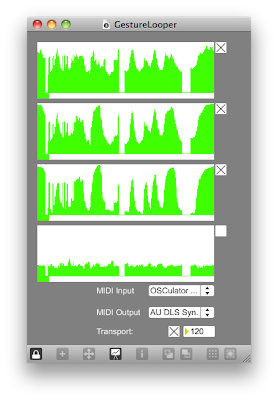 Download
DownloadMax patch: http://milkcrate.com.au/_other/downloads/max_patches/gesture_looper/GestureLooper.maxpat
OSCulator mapping: http://milkcrate.com.au/_other/downloads/max_patches/gesture_looper/wii_setup.oscd
Usage
+ Launch OSCulator
+ Synchronise the WiiMote to OSCulator
+ Setup mapping in OSCulator as below
+ Go to View > Parameters > I/O Tab > Select Active MIDI Outputs > OSCulator Out
+ Launch the Max/MSP patch
+ Set the MIDI Input device to OSCulator Out
+ Set the MIDI Output device to whichever destination you would prefer
+ Set the tempo in the transport section
+ Press the toggle in the transport section to activate the looper
+ The four phrases / loops represent: pitch, roll, yaw, accel of the WiiMote
+ Each toggle next to each phrase activates / deactivates that particular parameter
+ Pitch is mapped to the selected MIDI output along MIDI CC #1 on channel 1
+ Roll is mapped to the selected MIDI output along MIDI CC #2 on channel 1
+ Yaw is mapped to the selected MIDI output along MIDI CC #3 on channel 1
+ Accel is mapped to the selected MIDI output along MIDI CC #4 on channel 1
+ Hold down the B button on the WiiMote to turn recording on.
+ When recording, data will be recorded into each parameter loop
+ Release the B button on the WiiMote to turn playback on.
+ When playing back, data will be streamed from each parameter to the selected MIDI output
OSCulator Setup

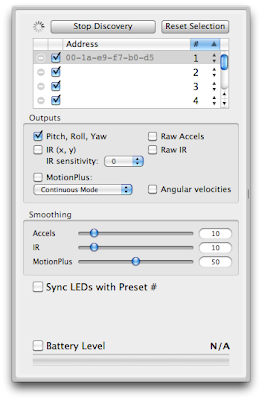
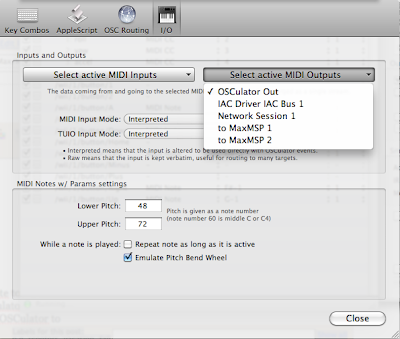


0 comments:
Post a Comment