Issue
The fader range of the Allen and Heath GSR-24M console is from -infinity to +10 dB. The fader range of ProTools 10 HD is from -infinity to +12dB.
When controlling ProTools from the desk using HUI control data (via Bome's MIDI Translator Pro), the range of 0 - 127 is mapped directly from the physical desk to ProTools faders, without consideration of (1) the difference in maximum fader excursion and (2) the difference in the mapping of fader range from fader path --> MIDI control --> HUI --> ProTools.
This results in differences between the physical fader position on the desk versus digital fader position on the console, as follows:
In other words, when the desk fader is physically at -40dB, then ProTools fader is at -76.4dB. Clearly, this is a major issue. Furthermore, when plotting these two sets of points against each other, they diverge in terms of shape (especially in the lower half):
The solution is not as simple as just adding a value or two using a basic expression function in Bome's MIDI translator.
Solution
A solution is to (1) map the current fader range of the desk to MIDI control to ProTools and derive a lookup table with one entry per MIDI value of the range 0 - 127 for control purposes.
In theory, this lookup table can then be inserted into the Bome file as a series of IF THEN rules. In practice, this falls short, as each translation appears to only accept 96 or so different rules (rather than the 128 different rules required for a full lookup table).
Another solution is to intercept the MIDI control data from the physical interface, write a Max patch that contains the relevant lookup table, and then send the adjusted control data through to Bome MTP. Although not ideal, this is the current solution that I am going with.
The final, convoluted path is: GSR24M --> MIDI Interface --> Max Patch --> Bome MTP Patch --> ProTools.
Needless to say: I am working on a more elegant solution. For now, this will have to suffice.
Monday, October 21, 2013
Subscribe to:
Post Comments (Atom)
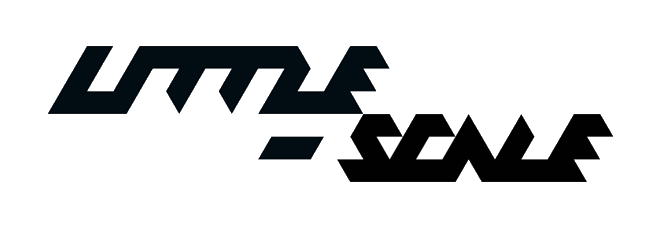









0 comments:
Post a Comment